Tajima’s “DG16”
Embroidery Digitizing Software Brings Creativity to Life
This professional embroidery software features one of the best embroidery engines in the industry and is applicable to any level, with 4 grades available to match any user’s purpose. With this software, it’s easy to create your own original embroidery.
“DG16” Embroidery Digitizing Software
4 grades for all levels
Tajima’s embroidery digitizing software “DG16” has 4 grades. “Maestro” in Master series is equipped with the most extensive editing tools and various automatic digitizing functions, and is recommended for everyone from beginners to professionals.
- Master Series
—— Rich editing tools and various automatic digitizing functions
1-1 Maestro
1-2 Artist Pl-us
1-3 Illustrator Extreme - Creator
—— Basic digitizing functions - Composer
—— Name Embroidery - Xpress
—— PC connection/data transmission only
1. Master Series(Maestro・Artist Plus・Illustrator Extreme)
Master Series is equipped with extensive editing tools and various automatic digitizing functions, allowing you to create rich embroidery expressions accurately and quickly. You can easily and tastefully express organic designs such as plants and animals.
The Master series includes Maestro, Artist Plus, and Illustrator Extreme, and the editing functions available differ depending on the grade.
This grade is recommended for the following people.
・Those who want advanced expression
・Those who want to create data efficiently and quickly
・Those who are new to embroidery and want to easily create data using automatic functions
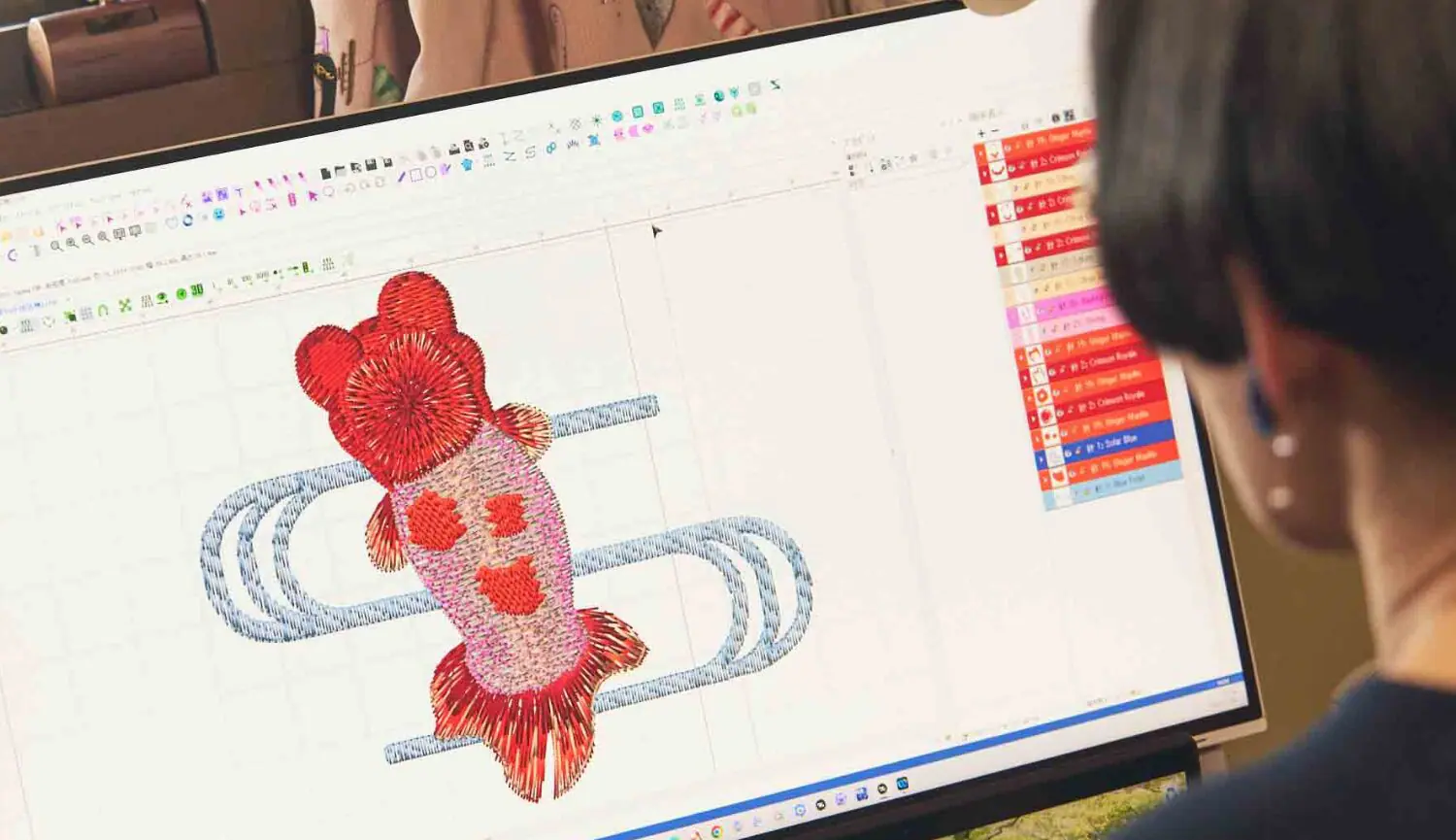

2. Creator
Creator is a grade equipped with basic digitizing functions. It includes a variety of templates as standard, including templates for Japanese emoji. Custom designs using templates and free design creation are also possible.
This is a standard package that includes the basic functions necessary for creating digitized data.
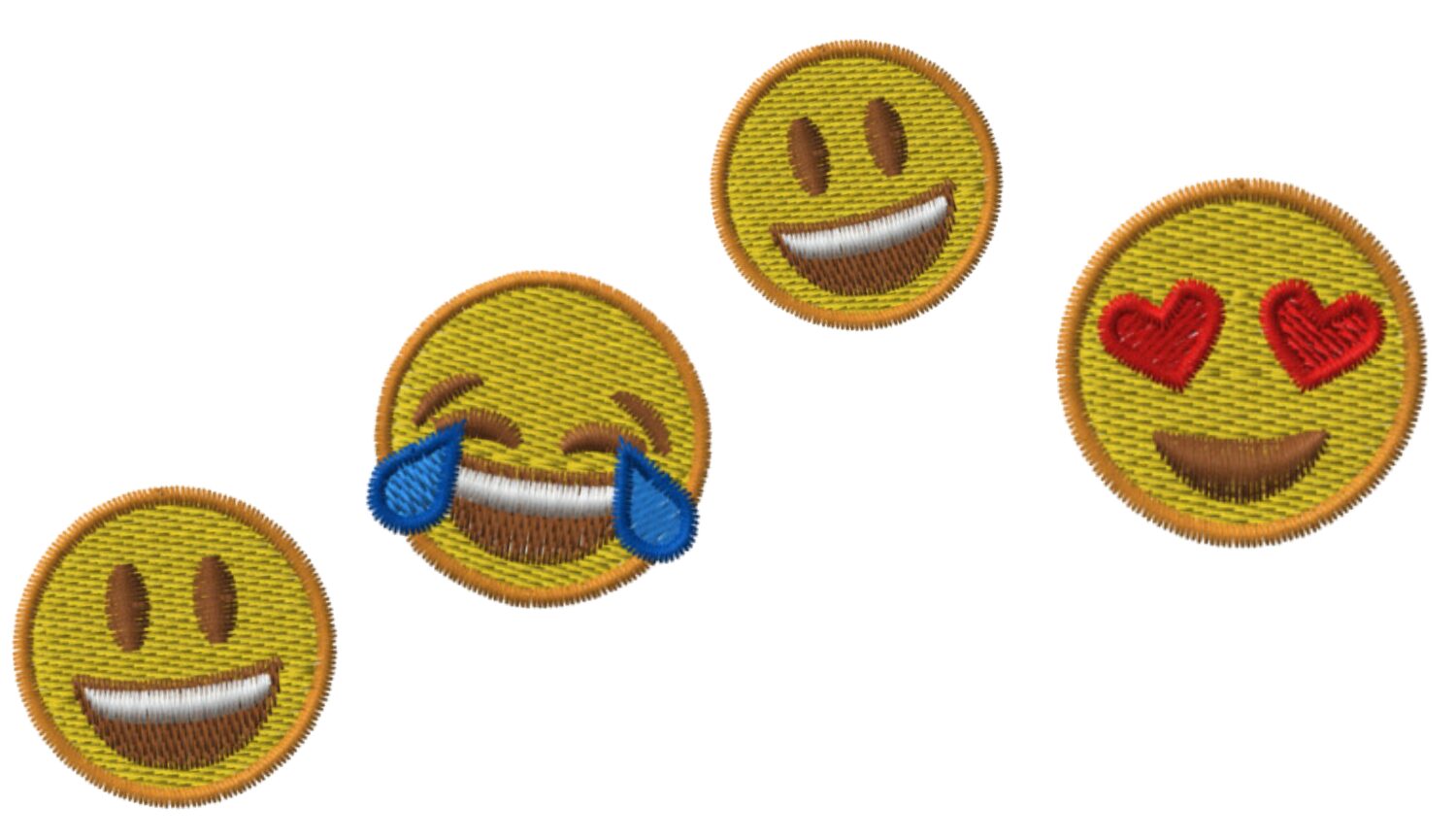

3. Composer
Composer is a grade exclusively for name embroidery. More than 200 fonts are included as standard, including special fonts and fonts that can be used for small embroidery works. A lettering feature is also available.
This grade is recommended for those who provide name embroidery.
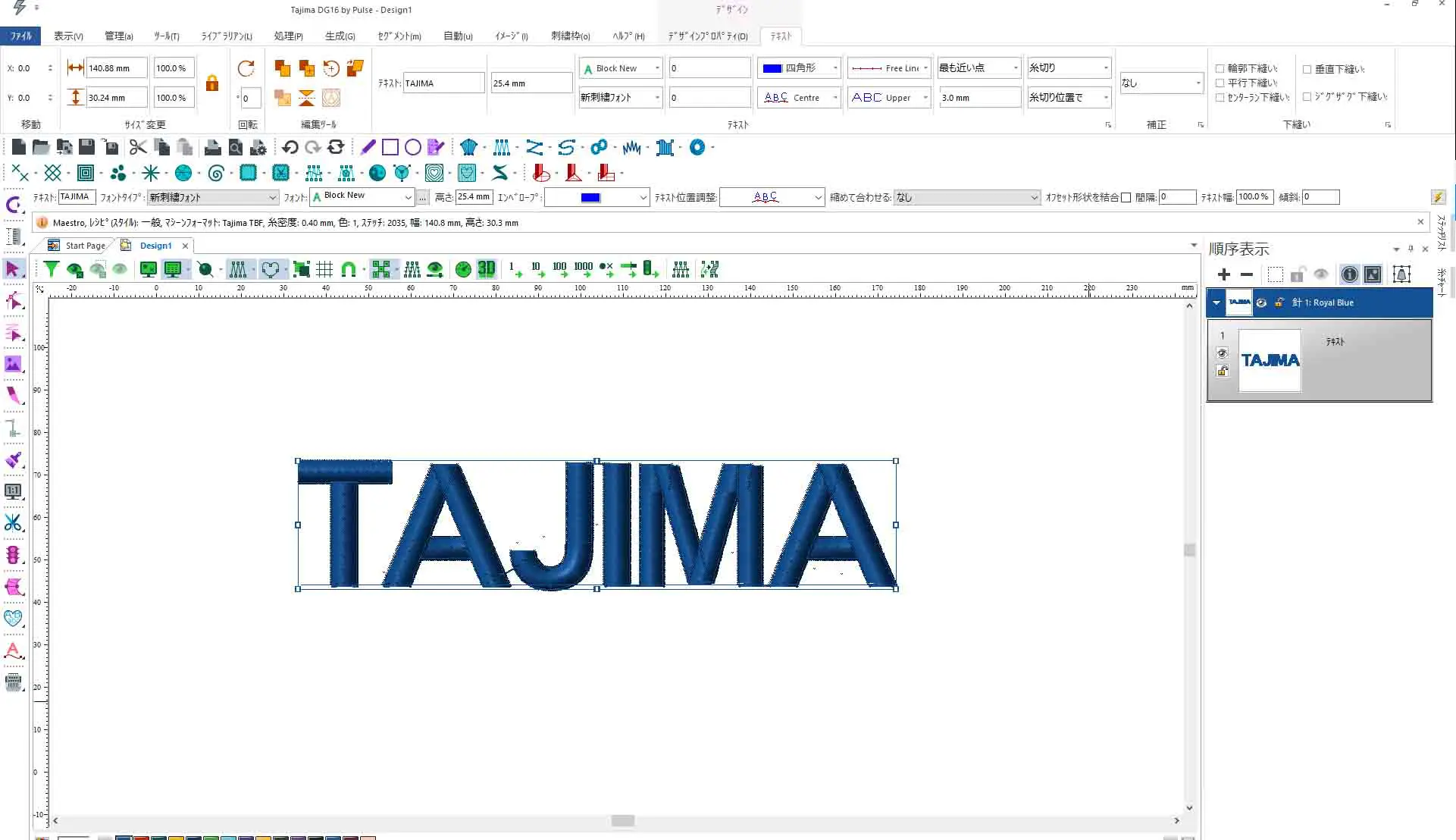

4. Xpress
Xpress is a grade specialized for PC connection and data transfer to embroidery machines. Data can be transferred directly to the embroidery machine without using a USB. This grade is used to shorten the transfer time of embroidery data.
Comparison chart by grade
| Grade | 1 | 2 | 3 | 4 | ||
|---|---|---|---|---|---|---|
| Maestro | Artist Plus | Illustrator Extreme |
Creator | Composer | Xpress | |
| Data transfer | ||||||
| Data transmission from PC to embroidery machine | ● | ● | ● | ● | ● | ● |
| Use installed fonts/create new ones, use installed templates | ||||||
| More than 200 standard fonts | ● | ● | ● | ● | ● | |
| Sequin fonts | △ | △ | △ | △ | △ | |
| Create original fonts | ● | △ | △ | △ | △ | |
| Embroidery data conversion of TrueType fonts | ● | ● | ● | ● | ● | |
| Emoji | ● | ● | ● | ● | ||
| Template with combined design + Text | ● | ● | ● | ● | ||
| Name embroidery function | ||||||
| Lettering function (editing text content、Convert to arc/vertical, etc.) | ● | ● | ● | ● | ● | |
| Chenille lettering function | ● | ● | ● | △ | △ | |
| Team name creating function | ● | ● | ● | ● | ● | |
| Rainbow text function | ● | ● | ● | ● | ||
| Embroidery data creating function | ||||||
| Standard digitizing tools (creating stitches for run/tatami/satin, etc.) | ● | ● | ● | ● | ||
| Standard editing tools (stitch selection / angle conversion, Add anchor point / editing) | ● | ● | ● | ● | ● | |
| Standard outline forming functions (duplicate / resize / rotate / rotate/ reflect, etc.) | ● | ● | ● | ● | ● | |
| Advanced outline forming functions (unite / cutting inside/cutting outside / path splitting, etc.) |
● | |||||
| One-click conversion function for stitch types | ● | ● | ● | ● | ||
| Automatic design edge trimming function | ● | ● | ● | ● | ||
| Copy & Paste function for setting values | ● | ● | ● | |||
| Figure drawing functions (add/edit square and ellipses) | ● | ● | ● | |||
| Vector data loading (ai data / CAD data) | ● | ● | ● | ● | ||
| Special embroidery design creation + automatic generation function | ||||||
| Special digitizing function 1 | ● | ● | ||||
| Special digitizing function 2 | ● | |||||
| Automatic creation of cross-stitches | ● | ● | ● | ● | ||
| Auto digitizing function ( convert from image to embroidery data ) | ● | ● | ● | ● | ||
| Automatic photo stitch creation function (convert photo to embroidery data) | ● | ● | ● | ● | ||
| Automatic WordIT generation ( create embroidery data with arbitrary characters interspersed within the pattern) |
● | ● | ● | ● | ||
※ Special digitizing function 1:radial fill / shape Echo / fractal fill / Wave type complex fill, etc.
※ Special digitizing function 2:spiral fill / complex modifier / complex satin / fur stitch fill(Animal fur-like expression), etc.
Easily Manage Embroidery Data
from Multiple Devices with “PulseCloud”
“PulseCloud,” is also included as standard which can store design data for up to 100,000 patterns. Use the service to share designs and check the operating status of your embroidery machines. What’s more, the latest “PulseCloud Designer” version allows you to create new designs and edit existing designs online. PulseCloud is a major boon in a number of ways, for example by enhancing embroidery designers’ creativity and increasing productivity at embroidery mills.
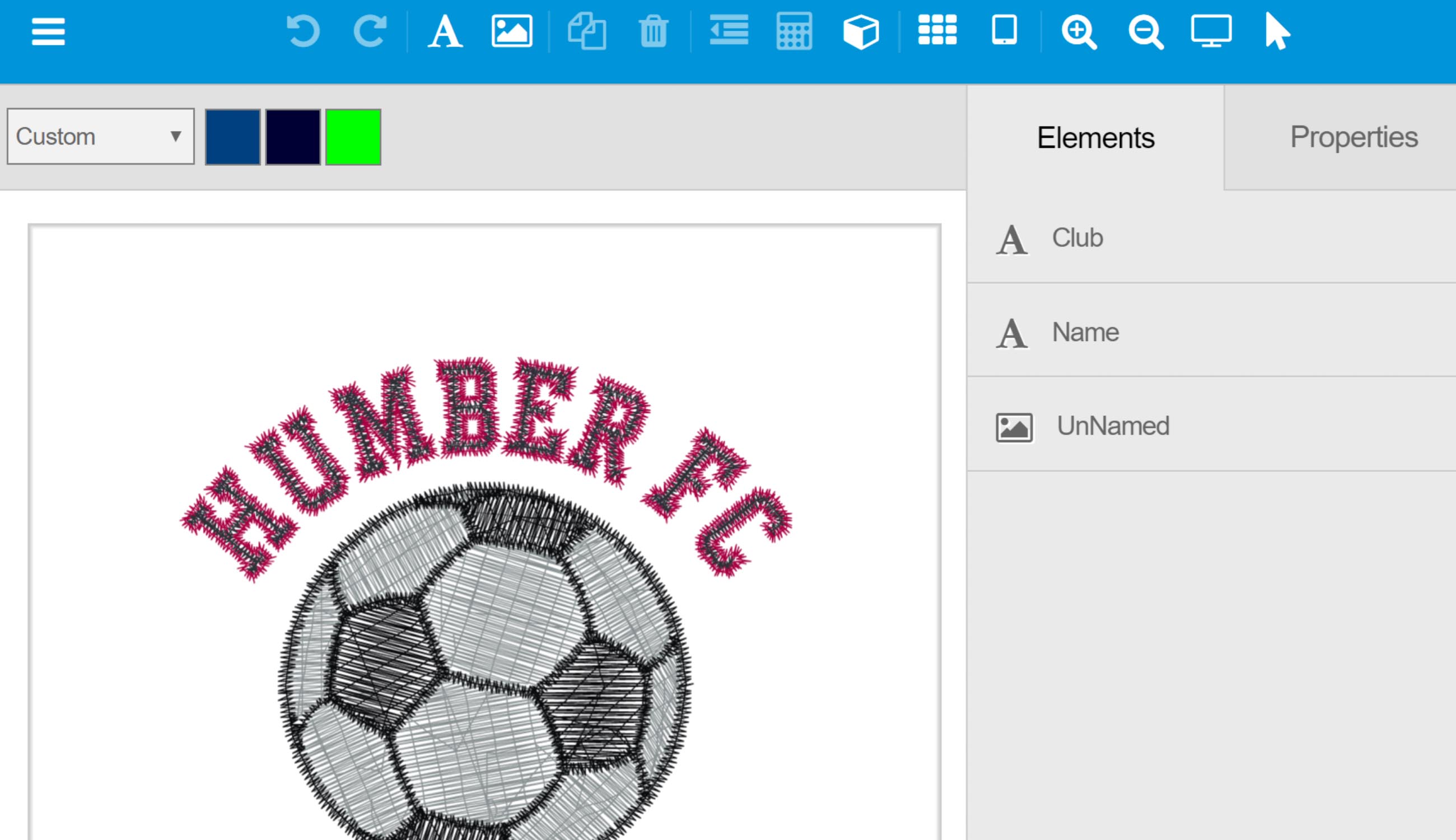
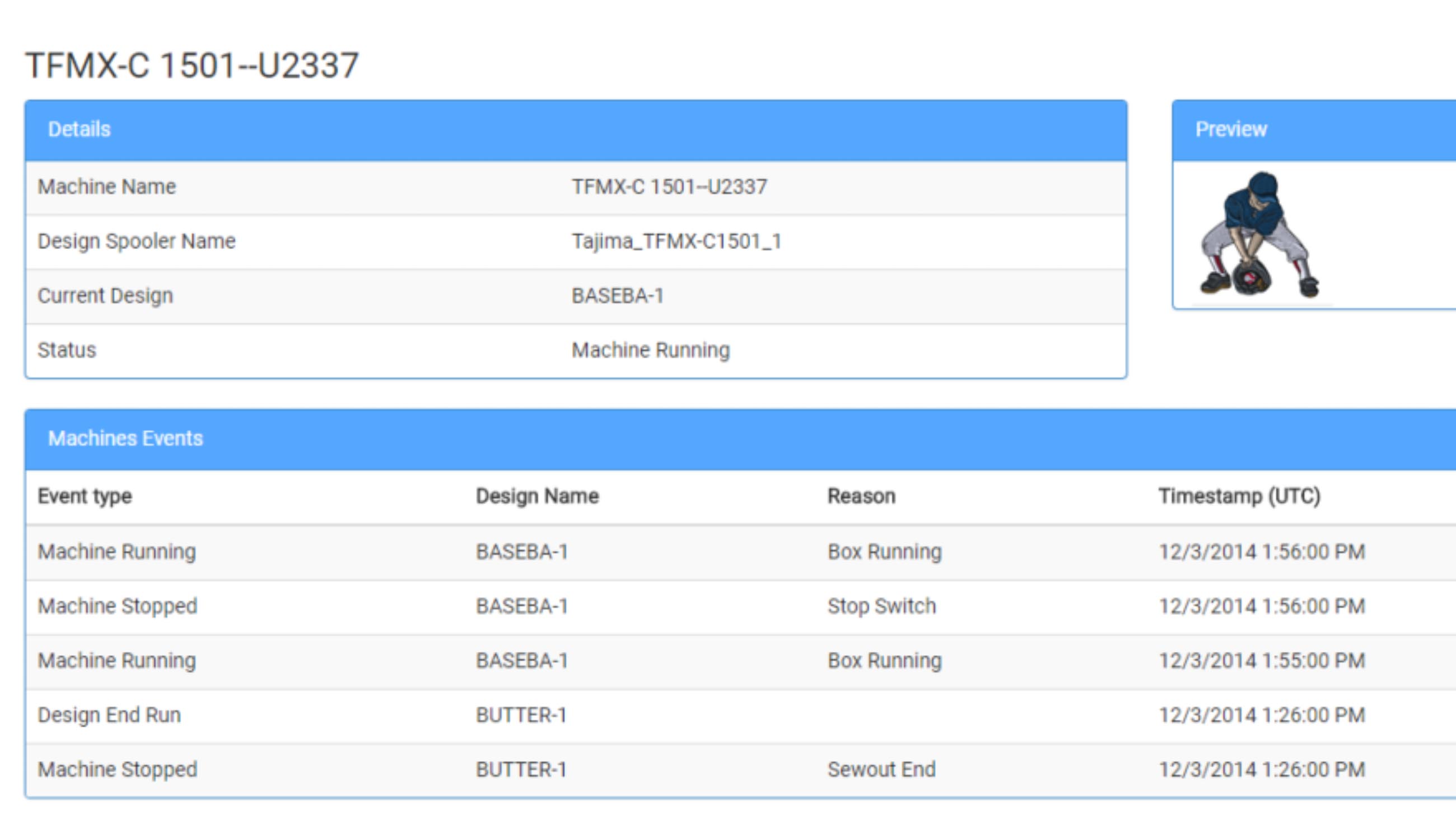
Catalog Download